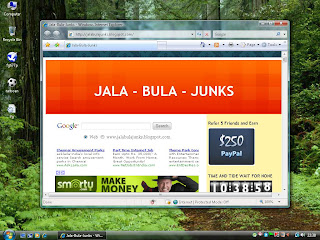But after the long search you do around the shops and still if you donot get what you look for, you may feel disappointed. All your efforts and time are wasted. I will tell you one cool way to know about the products and how to check for their quality and buying guides.
Visit ShopWiki. Like Wiki is for information, ShopWiki is for shopping. It can be considered as the Google of Shopping. It crawls over all the shopping sites in the web and updates now and then so that the shopper can find any information on products they want. Products are categorized like Babies & Toddlers, Collectibles and memorabilia, Computer & Software, Kids, Clothing and many more. I was planning to gift my cousin a Football and found the best of information on this site. I really helped me to gift him the best quality football this christmas. If you people have any queries on how to check for a product before buying, you can find this wiki very muc h useful. Happy Shopping and Happy Christmas !!!